A couple of weeks ago, I posted that I made a mistake and applied for the wrong credit card. Seems like I’m on a roll with stupid mistakes.
On Friday, I mentioned I added Raise as part of my giftcard churning tool. I priced many of my gift cards at 1% off and the inventory wasn’t moving as quickly as I preferred. Like any company, if the inventory doesn’t move, promotions or additional discounts are put into place. I decided to raise the discount, from 1% to 1.5%. However, to do that, you must enter the dollar value in Raise. For a $100 gift card, I would list it as $98.50. I had about a dozen $100 card and $200 gift card. Can you guess what I did?
I listed the $200 gift card as $98.50 and as soon as I saw the mistake, which was within seconds, someone already bought the gift card.
I lost over $100 in the deal because of a really stupid copy and paste mistake. As soon as that happened, I shot an email to my new sales manager, but I don’t see any recourse behind it. I’m fine with it, because at the end of the day, I am fully responsible for it and I’ll need to be extra careful.
When uploading cards through a CSV (comma separated value) file, you list the discount % which makes it nice and easy where you don’t have to worry about the price of the cards. To edit the cards, you must go into each card and change the dollar value that someone will buy. It’s a little backwards for the bulk listing.
How To Prevent Another Mistake:
If the listing tool remains the same on Raise, here’s what I will be doing that are simple fixes. Pay more attention. Don’t mix different denominated card values.
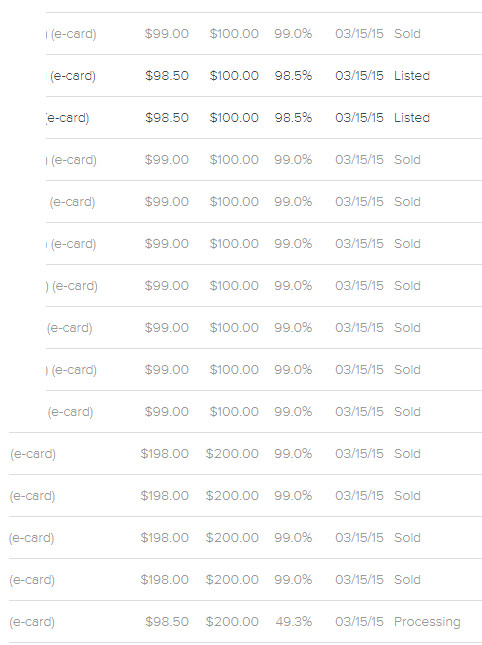
That is a tough lesson to learn, thanks for writing up the experience. Hopefully it will be enough of a warning to prevent a couple of others from the same mistake.
Hopefully! From this mistake, I also learned that my bulk sales manager could help me price the cards! Didn’t think that was possible, this is good to know
Ouch!
Totally!
I am sorry to hear that my man, that hurts. If you are ever on the East Coast (NJ/NY), I’ll pick up a lunch for you. You can now be comforted that you only lost about $85.
Cheer up,
PedroNY
Thanks for the offer! I’ll have to keep that in mind.
I’m actually NY based – work in Manhattan
NYC meetup?
+1 over here
Sounds good, let’s try organizing on the Forum it’ll be a little easier. I missed the last one last week
Good post… Interesting to experience a price mistake from the other side!
Thanks, it definitely is! Feels good to have gotten a great deal!
Too bad 🙁
BTW, I’m pretty sure that some people run scripts that buy everything with a large enough discount off of Raise. No matter what price alert I had, even when clicking a second after the email, the discounted card is already gone.
Cards do sell out quickly. I’ve had a few cards snatched away from me as I was in the process of checking out
I agree with you. Some people sure would be running scripts. That’s the only way, they sellout right away..
That sure hurts from the other side..! I had a pleasure of buying such good deals. But, I can now understand that seller may have had made a mistake..
Me too, I have lots of pleasure on the receiving end of a great deal
I wish, they let bulk seller adjust according to percentage, that would avoid any such mistakes.
It’s funny, I realized it yesterday when I was playing around with a card when I saw I could click into the line item
You can adjust the sell % which is what I always do to avoid what happened to you. Also you said you were copying and pasting which sounds odd to me to as you can click the check mark in the left hand corner to highlight everything. If you change sell % in one it will change in all. If you had multiple brands in there you can click “advanced” and choose the brand you want and the “listed” option.
Thanks Kyle, I just saw it yesterday when I was adjusting a card. Week 1 I have X% Week 2 I have Y% and I saw that I could click into the % and edit and it adjusted the selling price.
I didn’t know you can click on the checkmark to highlight these and play around with it. I’ll continue to play around and start making better decisions!