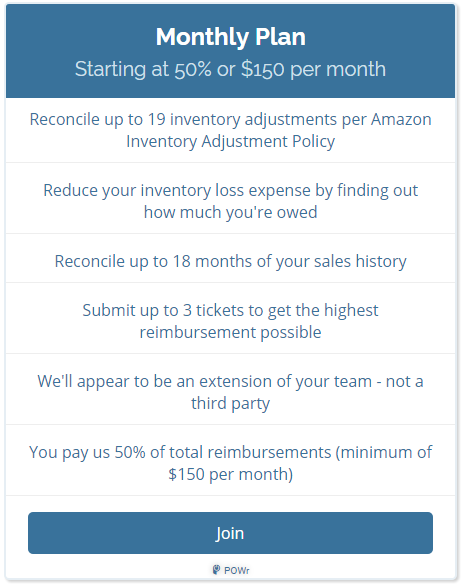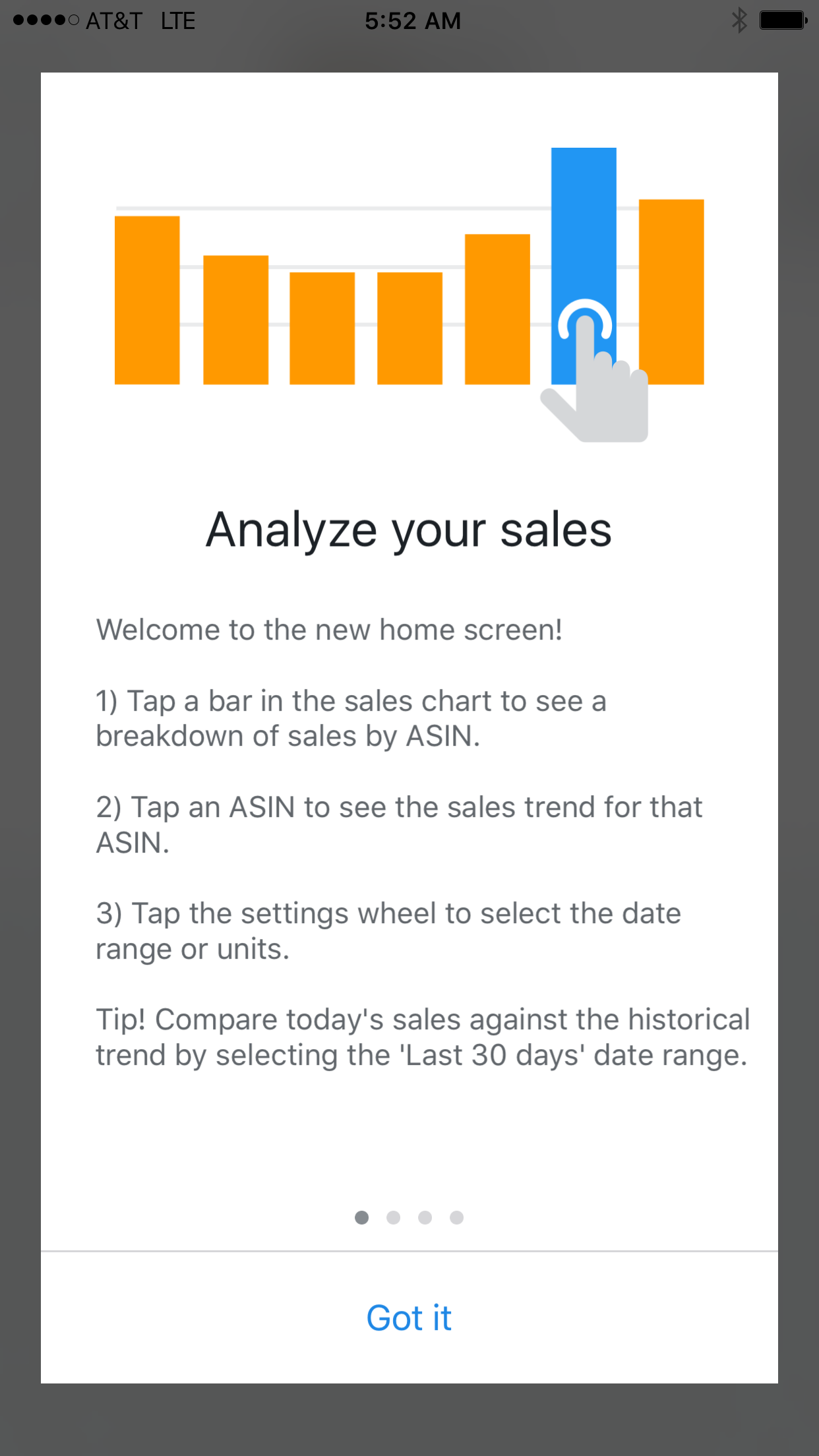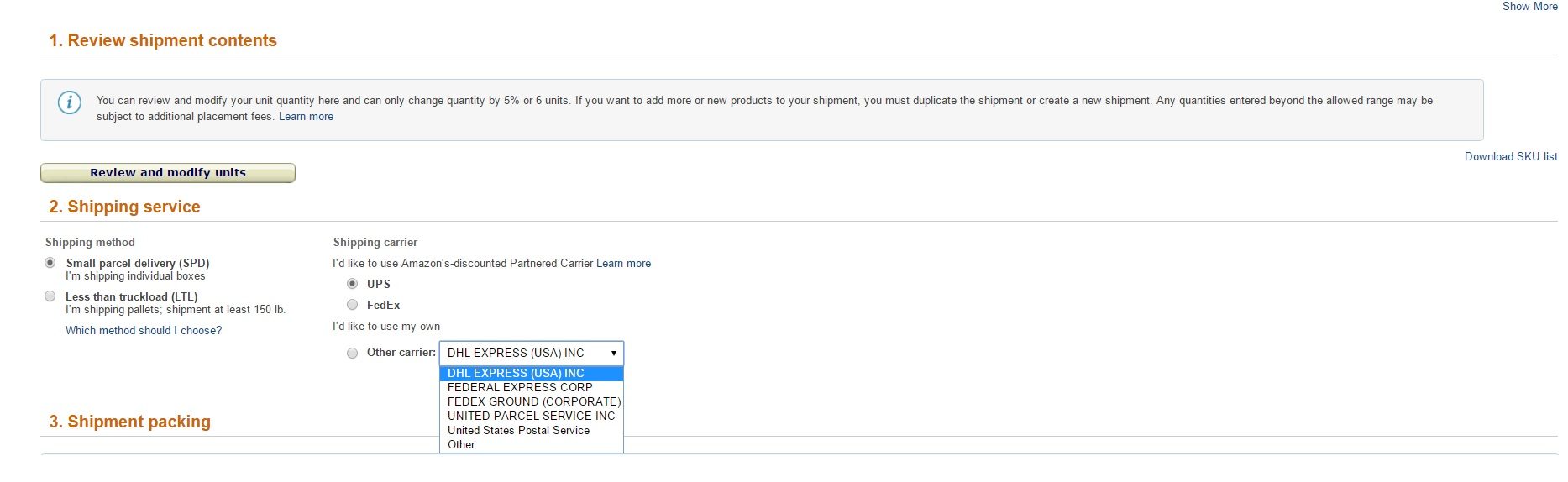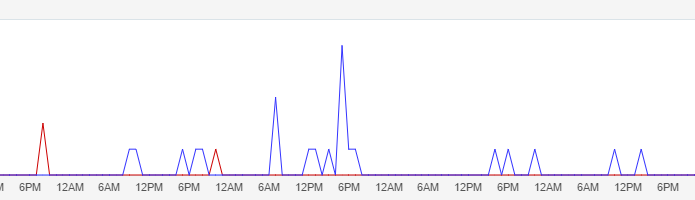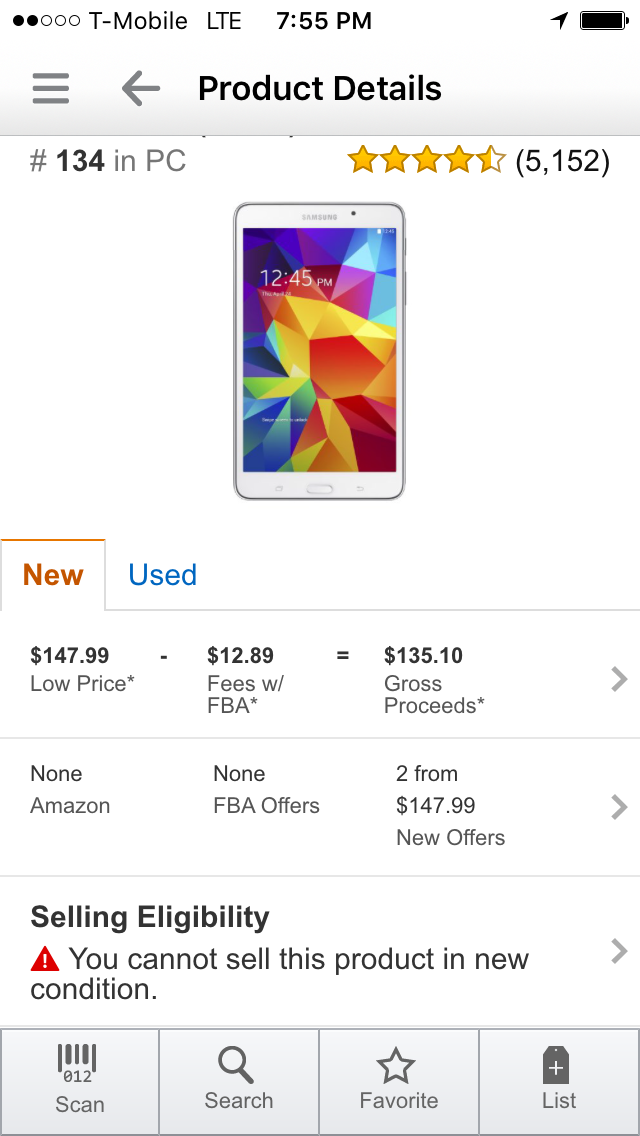Reselling, the next frontier for Manufactured Spending
Whether you feel the golden era of manufactured spending has passed or not, the fact remains that opportunities tend to close faster than new ones open up. Pure manufactured spending (Read: Introduction to Today’s Manufactured Spending) is still viable, but it certainly has gotten harder. Reselling, which I propose to be the next frontier in manufactured…