Yesterday I wrote about some enhancements of the FBA Seller App which were definitely a step in the right direction. Of course there was one that was not so positive, that was the new default to seller-fulfilled when estimating seller fees.
Well, Reader Cav offered the solution! I’m actually quite surprised that I never noticed it before.
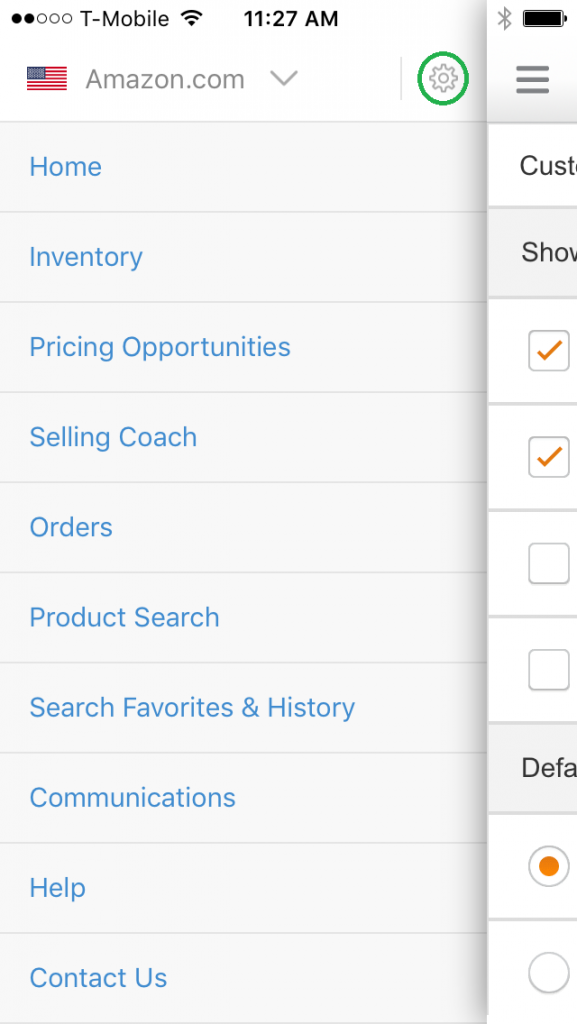
It’s amazing, that all this time, I never noticed that little gear symbol! I even highlighted it for you with a green circle (we here at Tagging Miles go sparingly on such things).
From there you get to this screen:
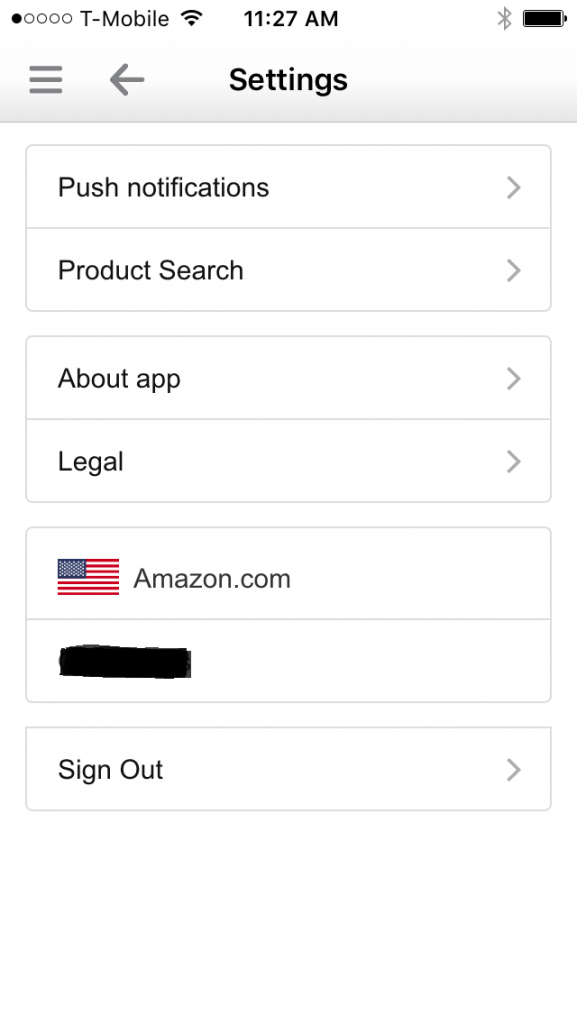
The option from there is “Product Search” Here’s what you get when you tap that:
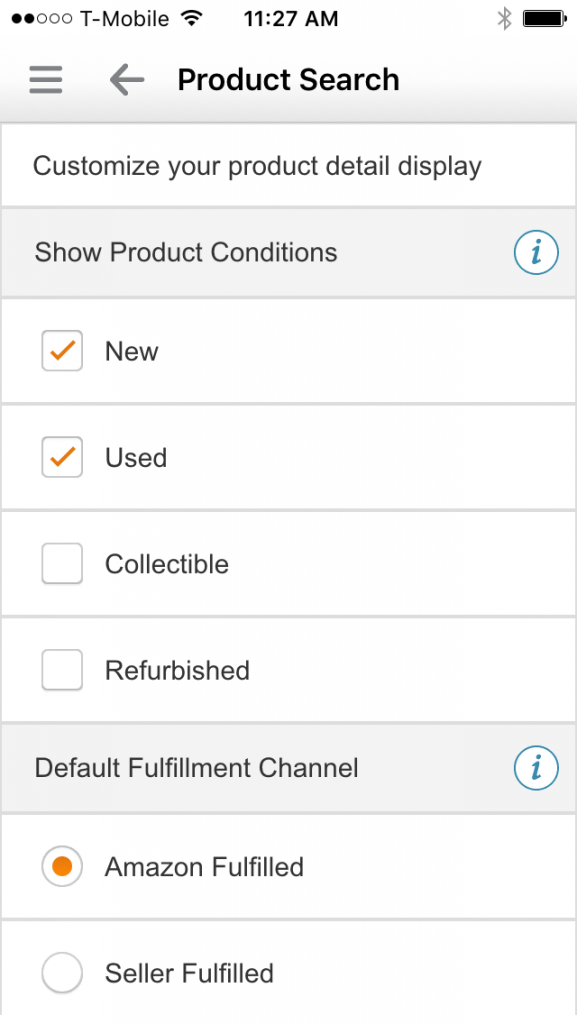
Now, when I originally got to this screen, my Default Fulfillment Channel had reverted to “Seller Fulfilled,” now obviously, if you are doing Fulfillment by Amazon, then you really want to have the default as Amazon Fulfilled, so you get an accurate depiction of the seller fees. There’s more value to this screen though, check out below:
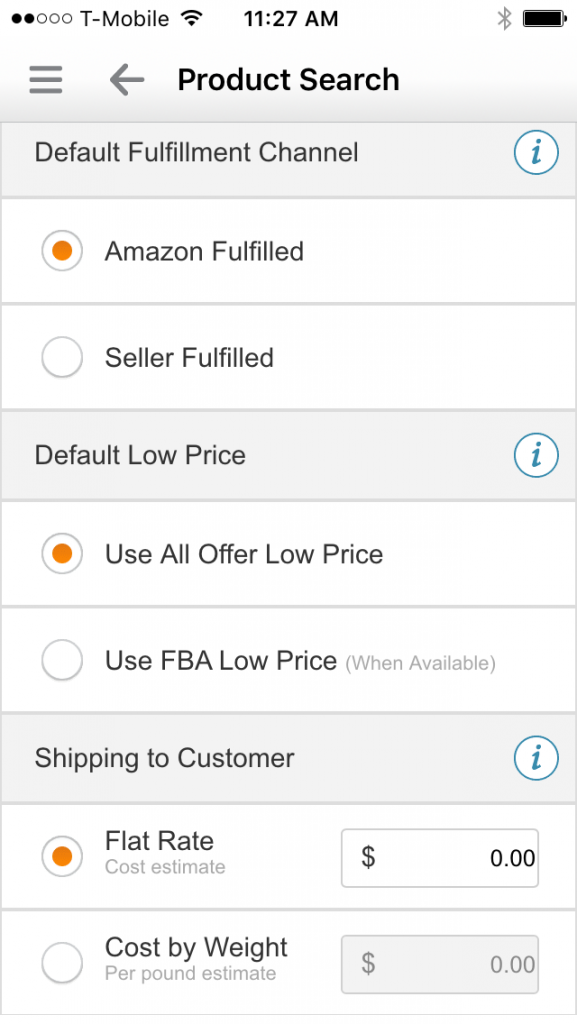
If you want to get more narrow with what you’re seeing on the first screen, you can change what the Default Low Price is, if you only care about FBA competitors. Of course, remember, that you’ll see the FBA Low Price on the normal screen anyway (reference below), but if you want to jump to it immediately.
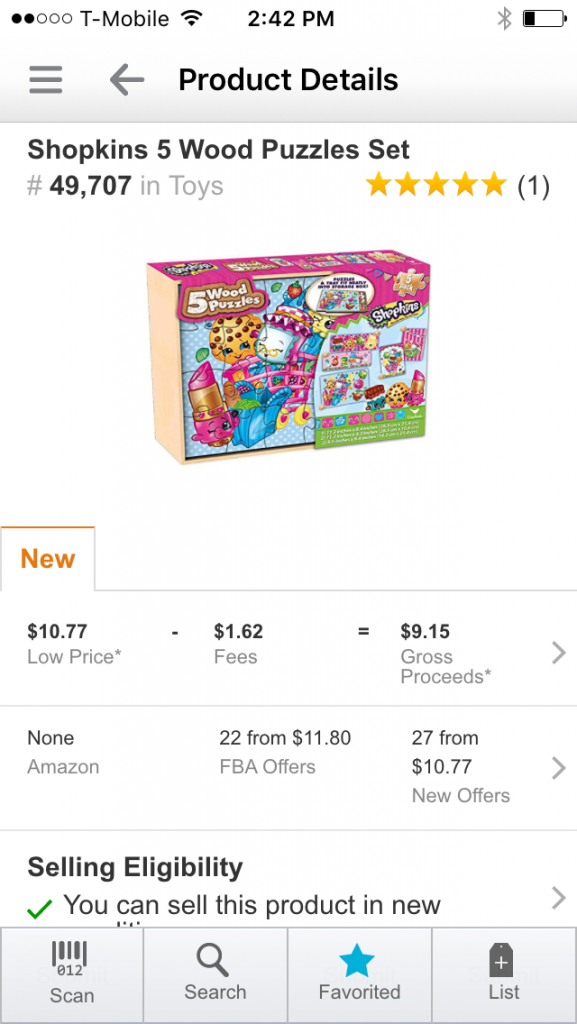
Wrapping Up
Being able to set your Default Fulfillment Channel, and Default Low Price are both wonderful features of the FBA Seller App. The settings area has some other things worth playing around with. Thanks again to Cav for sharing!
Pingback: Amazon Sellers - Have you been surprised with sales on Cyber Monday? - Tagging Miles