
Reselling is an effective, if non-traditional path for manufacturing spend, meeting credit card sign-up minimum spend, and generally generating miles, points, cashback and hopefully profit. This guide is a collection of posts to help you effectively maximize the use of Amazon’s Fulfillment by Amazon (FBA) service for reselling.
Read Also:
- Beginner’s Guide to Fulfillment by Amazon: Setting up an account
- Beginner’s Guide to Fulfillment by Amazon: Analyzing and adding a product
- Beginner’s Guide to Fulfillment by Amazon: Shipping 101
- Beginner’s Guide to Fulfillment by Amazon: Shipping 201
- Beginner’s Guide to Fulfillment by Amazon: Ungating Product Categories
- Beginner’s Guide to Fulfillment by Amazon: Amazon Seller App
- Beginner’s Guide to Fulfillment by Amazon: Amazon Seller App Part 2
- Expert Guide to Fulfillment by Amazon: Dealing with Returns
Reader Ken asked a great question on the previous installment of the series on the FBA Seller App. His question was:
Is it possible to set the AZ App to only do the calculation for the lowest FBA price instead of just the lowest price? I’ve found people will pay more to buy from an FBA seller.
So this is the screen that Ken is talking about:
This may not be the most perfect example, because the cost is the same for FBA Offers and New Offers, but lets push through with it for consistency sake. Normally, when I glance at the seller app, I kind’ve do the math in my head to see if its roughly in my target area for margin–and usually FBA Offers sell higher anyway–but, for larger purchases, you really want more fidelity.
So how do you do that? You see that little arrow next to “Gross Proceeds”? You click that, and you get this:
But remember, Ken’s question was how to look at only FBA Offers, we can do that too, just by selecting that tab:
This operates much like the online FBA Calculator that I talked about as one of my useful tools for reselling, in that you can tweak the price and see the resulting Amazon fees. This makes it easy to do a lot of “back of the paper napkin” calculations on your mobile device (aka smartphone). It’s things like this, that I really like about the Amazon Seller App.
But Wait, there’s more!
Looking back at that product screen, you may have noticed, there was another arrow. See?
So what information do we get when we select that arrow? We get to see the competing offers of course!
As you do more reselling, you may start to notice “the usual suspects” for a particular product. This is useful as you get deeper into it, as, just like any other competition, some play differently, and sometimes you can leverage that, but that’s more a post for another time. The first screen you see (above), is for Any condition. With coffee, it is kind’ve frowned upon to sell as used, or open–something about health standards or flavor, I hear. But, let’s say that you have a product that can be sold as anything but new, then you’d select the “New” tab and see this:
Like I said, with coffee, you’ll get the same data. But, you can at least interpret the Prime sellers, vs. the non-prime sellers.
One last piece of the Product Details page to talk about
If you scroll down on that Product Details page, you’ll see Selling Eligibility, and Features and Details. Those may be helpful for you in that you can verify you can or cannot sell the product as new, etc.
If you select the Selling Eligibility area, you’ll get more detail on the various conditions that you can sell:
You may not be thinking this now, but, some high dollar products invariably get returned, and you have to decide what to do with them, if a product can be sold as used or refurbished, then that gives you a back up option. It is never a good situation, but, it is always good to have options.
The other selection option, tells you more details about the product, including the ASIN:
Wrapping Up
The Amazon Seller App is a pretty powerful tool. I think that’s pretty evident, as you read through both Part 1, and Part 2 of this series on the app. I find that I use this app much more than nearly any other app on my phone, other than e-mail, google/safari, twitter, and slack.
Have you found any other really awesome functions that the Amazon Seller App helps with?
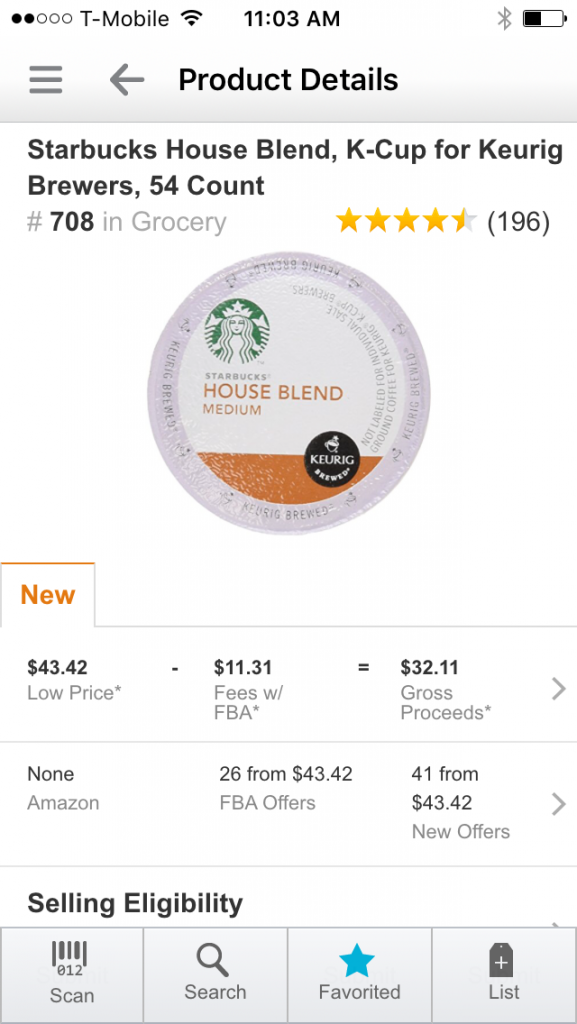
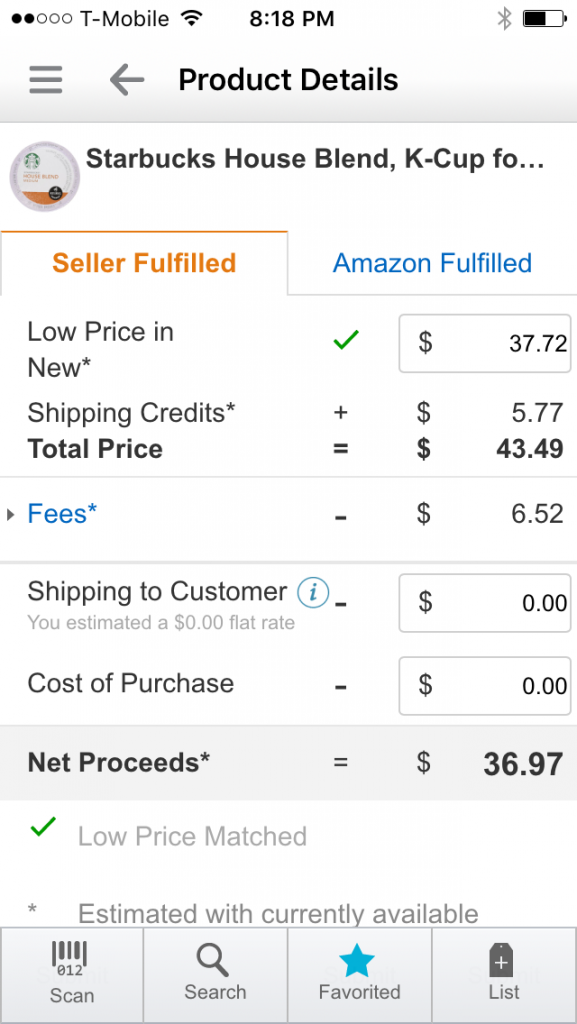
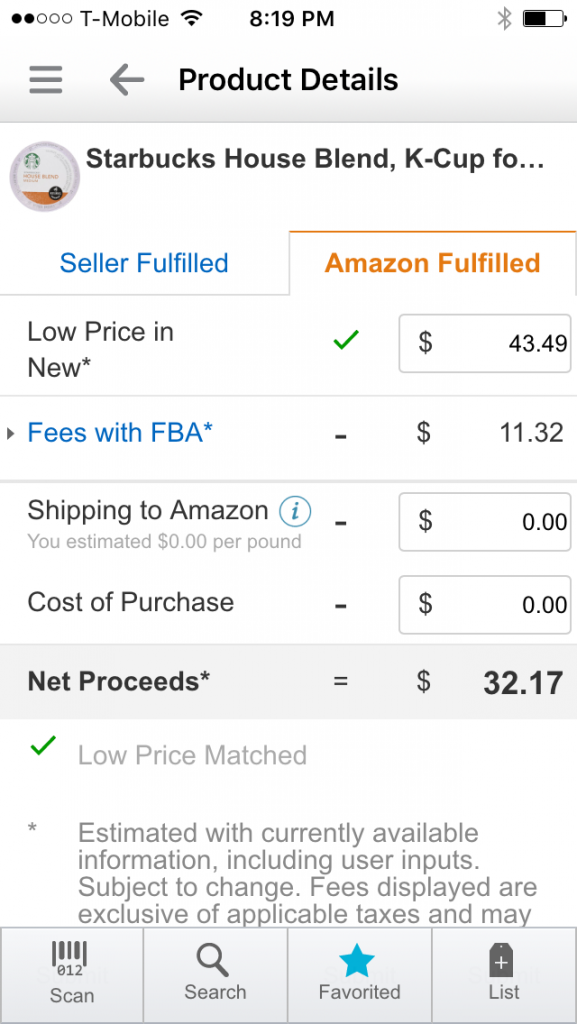


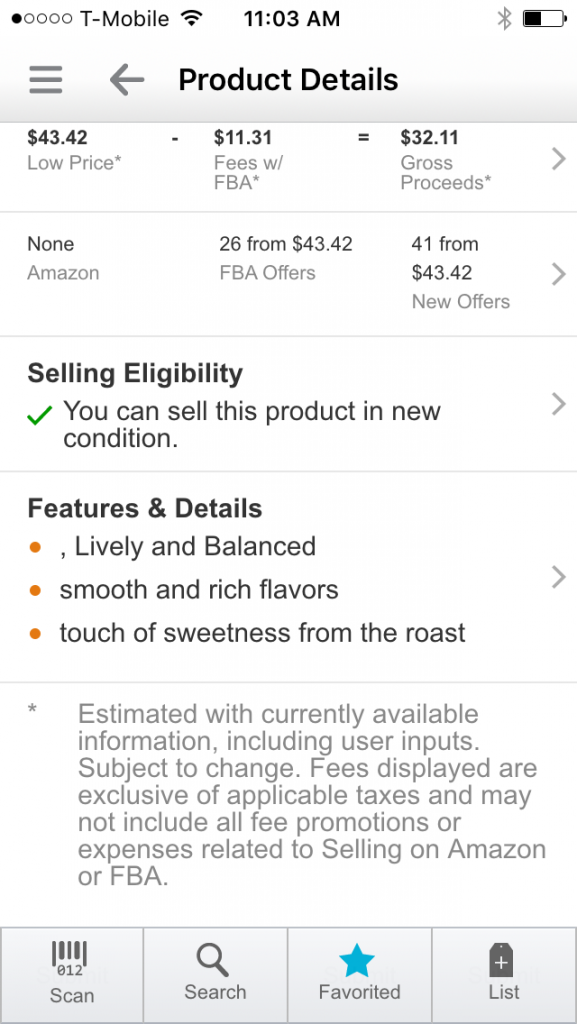
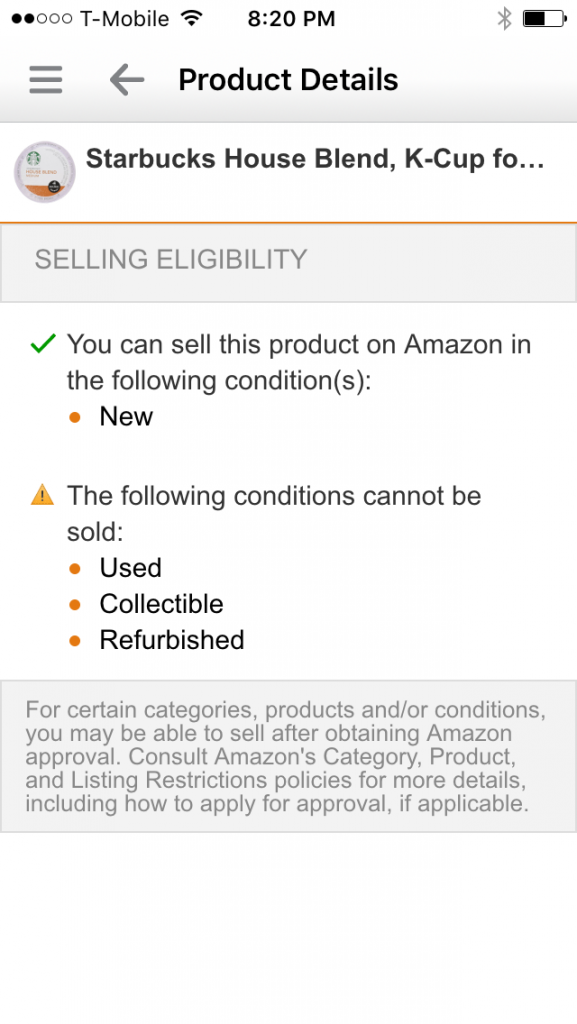
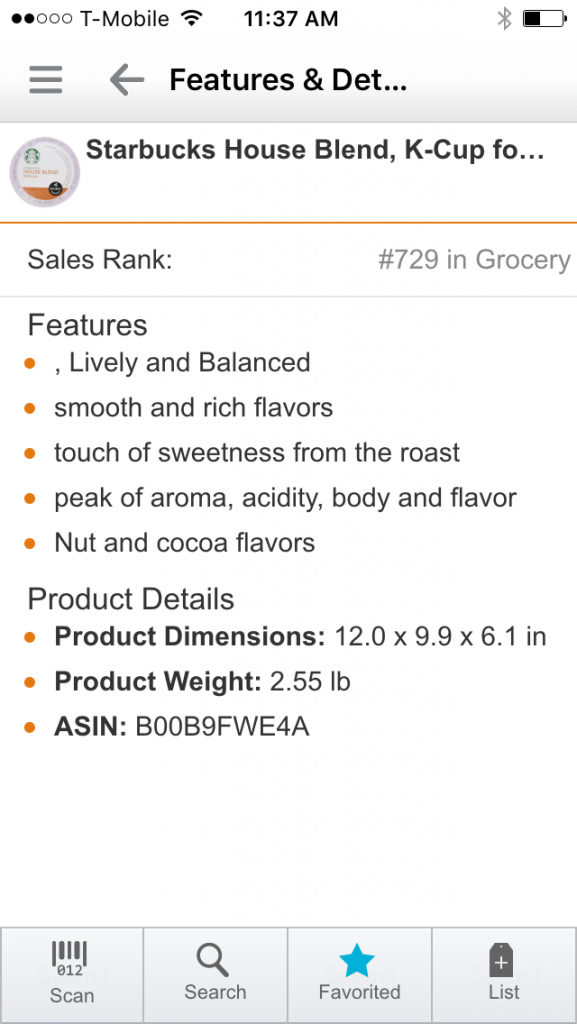
Pingback: Amex Offers Time vs. Savings, New vs. Old AAdvantage Award Charts Compared, Using Iberia Instead of BA & More! - Frequent Miler
I have to disagree about FBA. It has been bad for me. They lost a laptop I was reselling and for weeks gave me BS about it being in transit from one fulfillment center to another. Then when they finally admitted they lost it they said no reimbursement of replacement for 30 days. Another time I sold and iPhone that was returned, FBA did not say why so I requested it be returned to me as it must have been defective. It worked fine but was without the accessories included. I will NEVER use FBA again with their worthless help desk in Mombai.
Pingback: Maximize your Chase Freedom 5x at Costco - Tagging Miles
Pingback: Amex Offers Time vs. Savings, New vs. Old AAdvantage Award Charts Compared, Using Iberia Instead of BA & More!