As with every year end, it’s a time to reflect on the past, think optimistically of the future, and take stock. For Amazon Sellers, that last part is probably a more literal interpretation. There are a number of reports that you want to run as close to the end of the calendar year as you can as part of any Amazon Sellers End of Year Checklist.
There are two reports you want at a minimum:
- Inventory Valuation
- Sales
The Seller Central Approach for Amazon Sellers End of Year Checklist
Amazon Seller Central provides all of the reports that you need, it might not be the easiest approach, but they do, here’s how to get them:
Inventory Valuation
Go to Seller Central > Reports > Inventory > Amazon Fulfilled Inventory
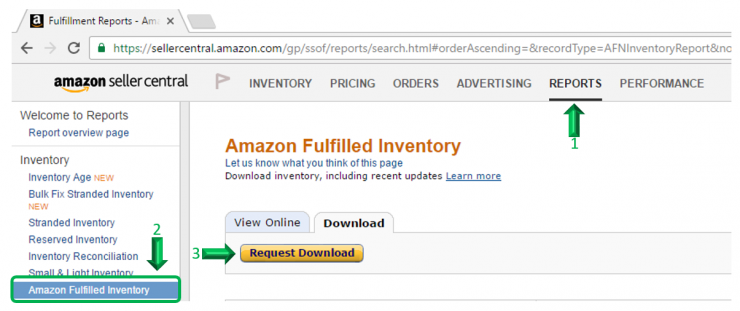
The key here is that you want to run this report as close to the beginning of 2017 (e.g. shortly after midnight PST).
Download the report, and for sake of ease, navigate to the folder you’ve downloaded it to, and open as Excel, it’s easier that way.
Sales
Your sales is an easier report, because you can confine it to a specific date range.
Go to Seller Central > Reports > Payments > Generate Reports
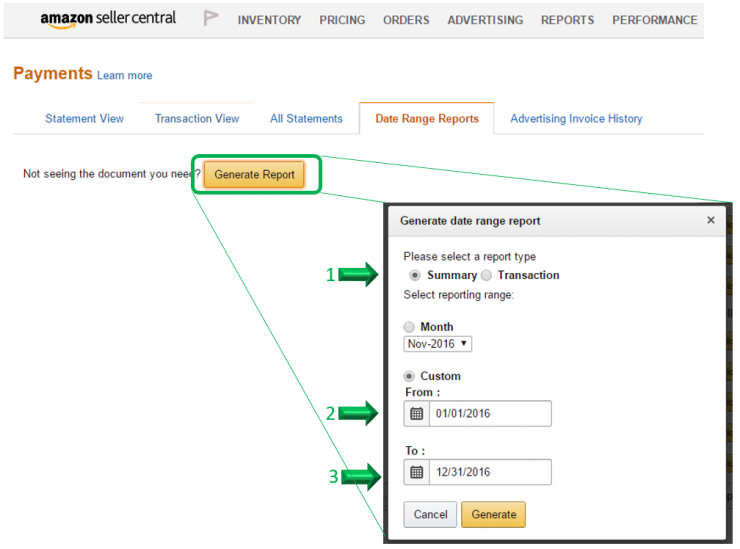
An Easier Way with Inventory Lab
I haven’t written nearly as much as I’d like to and really should write about Inventory Lab. I find it to be a very valuable resource. I even have an affiliate link (though in full disclosure, I’m not sure I’ve actually ever earned anything from it, and I’m cool with that!). I find that I use it far more at the end of the year, than I use it for any other time of the year. So, here’s a quick view of how you can gather the above reports through Inventory Lab:
Inventory Valuation
This one’s pretty simple, log in to Inventory Lab > Reports >Inventory Valuation
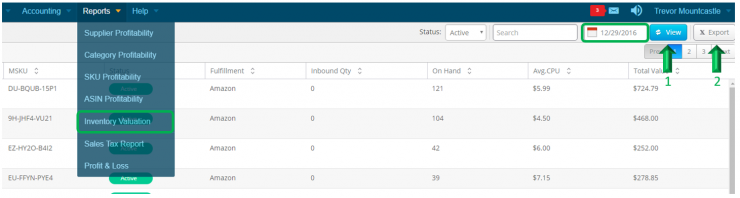
You’ll want to make sure that the date is as of 01/01/2017 (note my green box shows 12/29/2016, when I grabbed that screenshot).
Sales Report
This one is also pretty simple, log in to Inventory Lab > Accounting > FBA Sales
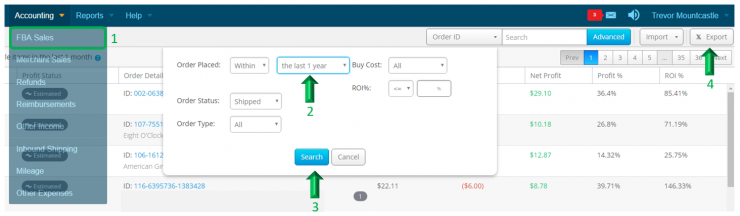
Pro Tip
If you haven’t been as prudent in putting in your product costs to this point, but want to make those updates in Inventory Lab, do them first in the Inventory Tab (you can export, add in excel, then import as a .csv file), then export again after 20+ minutes, and import into the Accounting Tab.
Conclusion
As I’ve laid out, there are a couple of different ways to run the necessary reports as part of every Amazon Sellers End of Year Checklist. I highly recommend that you do this as close to the new year as possible, but, if you are using Inventory Lab, you have some leeway.
What out reports or steps do you think should be on every Amazon Sellers End of Year Checklist?