How do you keep track of your miles, points, cards and applications? This question that comes up regularly, and it scares me how little tracking some people do. Our points tracking spreadsheet is simple and keeps most of the important info needed for churning cards and booking travel in one place. If you have a much better system than we do, I’d love to be able to share yours, minus the data.
If you don’t have some sort of system to track your progress, you can download ours at the bottom of this post. First we’ll do a quick walkthrough of each page of the family we created for this post – the Samples from Baton Rouge, Louisiana.
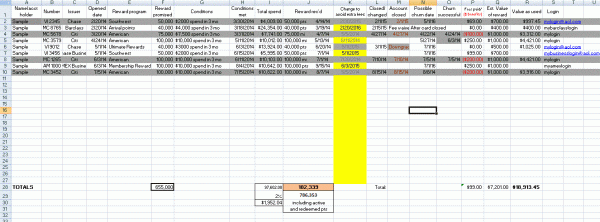
Points tracking spreadsheet
This is the first sheet, for tracking their card offers. Columns a through G are simple but important: Name, card number last 4, Issuing bank, Application date, Rewards program, Signup bonus advertized, and spending required to earn that bonus. Colums H, I and J are big ones: when did the charges that met the signup bonus requirements post to your account? How much did you spend? And when did the bonus show up in your bank, airline or hotel program account? Then we have the date that we know we have to close, downgrade or get a waiver to avoid paying an annual fee. It might be possible to automatically connect this to a calendar for a reminder, but I just put them in my google calendar, putting a reminder in my pocket. I record the change / downgrade date in columns L and M when the account is closed or changed. Column N is fun, but O is even better. I record any annual fees paid minus any statement credits offered in column P, followed by a very conservative value of the signup bonus. You may or may not want to track the value you actually get when you redeem your miles, but you can record that in column R. Closed card account lines are filled with gray.
You can see that the Samples applied for cards pretty regularly over the first half of 2014 – enough to get the summer trips they wanted to take in 2014 and 2015. We’ll see those trips in a minute, but the next page ‘Apps’ has all of their applications. It might be simpler to simply record any denied applications on the first page with a note, but I like to be able to see all of our applications at once, as well as use it to plan future applications.
The third page is just a convenient place to store and label screenshots from all of our applications. I have just one on the Samples’ spreadsheet, but it’s nice to have all of this data in one place when I have to call in about a bonus for any reason.
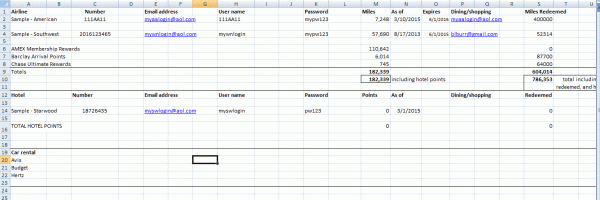
Points tracking ‘Info’ page
Next, the ‘Info’ page is where we store info on all of the programs we use. We have spaces on here to record User names and Passwords – if you decide to record that on your own spreadsheet you should password-protect the spreadsheet! For a long time I didn’t use anything else to track our miles and points, but now I fill this data out periodically from Award Wallet (my invitation link). The totals from this info page are automatically shown on the first page.
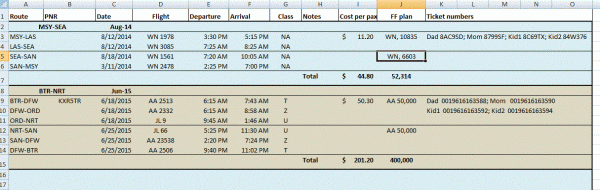
Points tracking ‘Trips’ page
This last page of the template is used to keep track of trips. You can keep track of your trips many different ways, but I really like to have all of our tickets in one place and offline. These are the trips the Samples booked using some of their miles. Living in Baton Rouge, their options are just awful unless they drive to New Orleans or Houston. But they do what families have to do: work with what they can!
You can add sheets as you like to track portal cashback or anything else, but I think these cover the most important recording needed to keep your sanity after playing this game for a while. The file is here as a Google spreadsheet which can be saved in most spreadsheet formats. You may have to click ‘Open with Google Sheets’ then ‘File’ and ‘Download as .xls’ to save the file. If you would like me to email you the Excel file, please contact me or leave a comment. If you asked for this months ago and I promised to send you one, I’m sorry it’s so late!
Again this is a simple tool that works for us – we’d love to hear any and all suggestions. Coming soon-ish, a much bigger project: tracking MS transactions and the required bookkeeping!
– Kenny
Continue reading...
If you don’t have some sort of system to track your progress, you can download ours at the bottom of this post. First we’ll do a quick walkthrough of each page of the family we created for this post – the Samples from Baton Rouge, Louisiana.
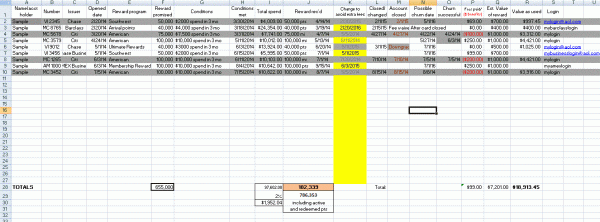
Points tracking spreadsheet
This is the first sheet, for tracking their card offers. Columns a through G are simple but important: Name, card number last 4, Issuing bank, Application date, Rewards program, Signup bonus advertized, and spending required to earn that bonus. Colums H, I and J are big ones: when did the charges that met the signup bonus requirements post to your account? How much did you spend? And when did the bonus show up in your bank, airline or hotel program account? Then we have the date that we know we have to close, downgrade or get a waiver to avoid paying an annual fee. It might be possible to automatically connect this to a calendar for a reminder, but I just put them in my google calendar, putting a reminder in my pocket. I record the change / downgrade date in columns L and M when the account is closed or changed. Column N is fun, but O is even better. I record any annual fees paid minus any statement credits offered in column P, followed by a very conservative value of the signup bonus. You may or may not want to track the value you actually get when you redeem your miles, but you can record that in column R. Closed card account lines are filled with gray.
You can see that the Samples applied for cards pretty regularly over the first half of 2014 – enough to get the summer trips they wanted to take in 2014 and 2015. We’ll see those trips in a minute, but the next page ‘Apps’ has all of their applications. It might be simpler to simply record any denied applications on the first page with a note, but I like to be able to see all of our applications at once, as well as use it to plan future applications.
The third page is just a convenient place to store and label screenshots from all of our applications. I have just one on the Samples’ spreadsheet, but it’s nice to have all of this data in one place when I have to call in about a bonus for any reason.
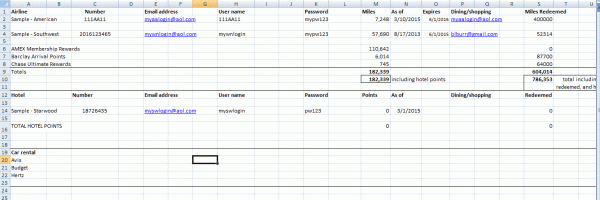
Points tracking ‘Info’ page
Next, the ‘Info’ page is where we store info on all of the programs we use. We have spaces on here to record User names and Passwords – if you decide to record that on your own spreadsheet you should password-protect the spreadsheet! For a long time I didn’t use anything else to track our miles and points, but now I fill this data out periodically from Award Wallet (my invitation link). The totals from this info page are automatically shown on the first page.
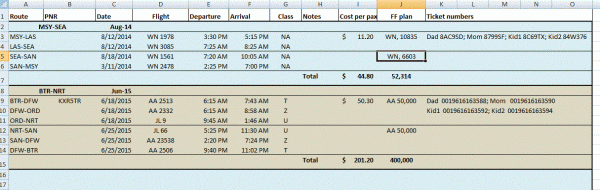
Points tracking ‘Trips’ page
This last page of the template is used to keep track of trips. You can keep track of your trips many different ways, but I really like to have all of our tickets in one place and offline. These are the trips the Samples booked using some of their miles. Living in Baton Rouge, their options are just awful unless they drive to New Orleans or Houston. But they do what families have to do: work with what they can!
You can add sheets as you like to track portal cashback or anything else, but I think these cover the most important recording needed to keep your sanity after playing this game for a while. The file is here as a Google spreadsheet which can be saved in most spreadsheet formats. You may have to click ‘Open with Google Sheets’ then ‘File’ and ‘Download as .xls’ to save the file. If you would like me to email you the Excel file, please contact me or leave a comment. If you asked for this months ago and I promised to send you one, I’m sorry it’s so late!
Again this is a simple tool that works for us – we’d love to hear any and all suggestions. Coming soon-ish, a much bigger project: tracking MS transactions and the required bookkeeping!
– Kenny
Continue reading...
