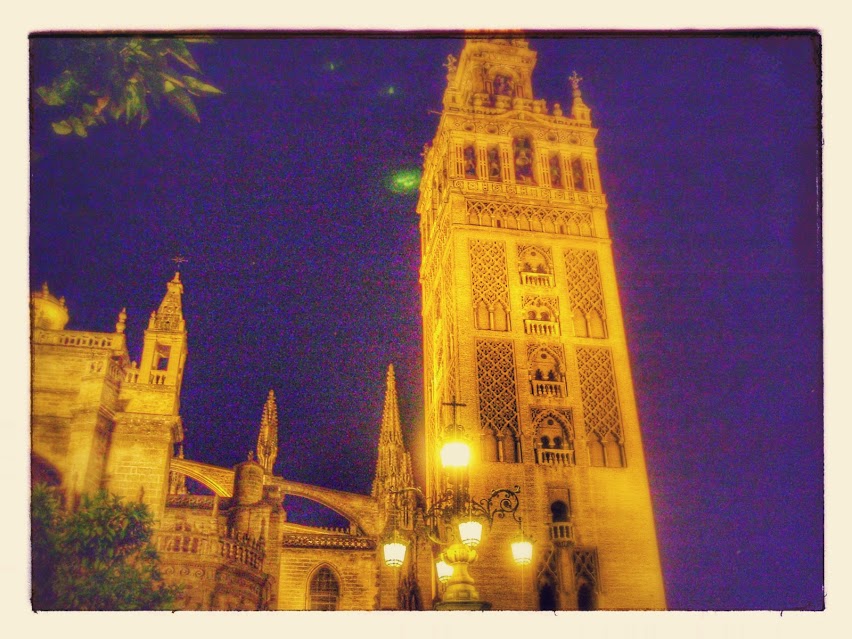
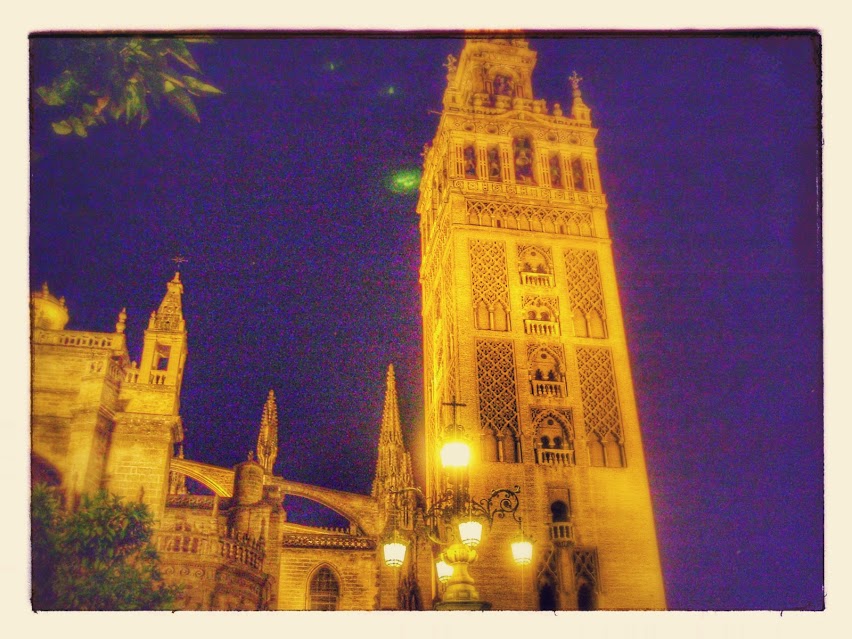
It should come as a surprise to no one that I’m not the most organized person when it comes to photos. I have them all backed up and organized by date but other than that it’s a bit of a mess. So when a buddy put me on to this article about the new Google Photos, I thought I’d give it a try. Here’s my initial (very positive) experience with the product.
Some caveats: I’m not a camera nerd – I’m writing from the perspective of a dad who has a ton of photos of our family vacations and our family, and very little time or desire to organize them. I’m sure if you’re into photos/cameras/organizing/logic you might have a much different take.
What is Google Photos?
I’m not gonna pretend that I’ve been paying enough attention, but basically, as far as I can tell, Google finally decided that Google+ is pretty much garbage and is more or less shutting it down. However, they also figured out that hidden within the confines of Google+ was an amazing storage and organization system for photos. So that’s how Google Photos was born (apparently – I don’t totally care because all I care about is how it works).

A “stylized” photo from our honeymoon
So you can now download an app to your phone and clients for your PC or Mac called “Google Photos”. What this product basically does is send all of the photos on your devices up to the proverbial cloud. You just choose which folders to use and then leave your computer on for days and all of your photos will upload. You can buy 1 TB of storage for $9.99/month if you want to upload your photos at full resolution. You can also upload an unlimited amount of photos if you allow Google to automatically downsize them to 16 megapixels.
That downsizing might be something serious camera aficionados might care about, but I do not – not at this moment in time at least (perhaps I will when cameras get even better). I also have a local backup – so I’m using Google Photos as my online backup.
OK, enough boring stuff.
Setting Google Photos Up
Setting Google Photos up is pretty straightforward, download the program, then choose which folders you want to backup and let it run. I do need to mention that I seemed to have some hiccups for awhile – for some reason the program kept opening up Internet Explorer. It also can be a bit confusing but basically, use the desktop client to upload, but go to http://photos.google.com for everything else. That’s what I’ve found to be easiest.
Why Google’s Scary but Powerful Algorithm Makes Google Photos Kinda Awesome
For the avid traveler, uploading to Google Photos is like taking a trip down memory lane. Google, starting with Auto Awesome (they call it the Assistant now), has started to figure out how to group and organize your pictures together. So Google will auto enhance, auto collage, or auto animate groups of photos for you automatically.

Chocolate collage – the best kind!
The nice thing is, as you upload pictures, Google does this with old photos that you haven’t seen in years. Not all of these creations completely land, but they take your old photos and
a) Bring photos to the forefront that you haven’t seen in years, and
b) Organize them in ways that make them feel fresh.

Note to young lovers: bubbles are preferable to birdseed
Many of these photo collages and auto animations can feel deeply personal – I was especially moved by what Google did with some of our wedding photos. I got lost for hours just looking through all the different stuff Google did for us – I’ve used nothing but Google Photos Auto Assistant photos for this post.
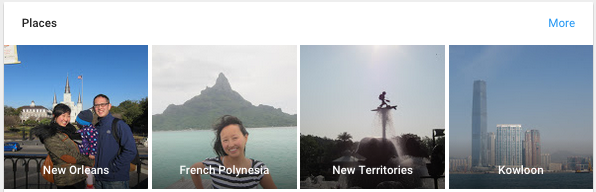
It’s like a thermos – how do it know?
Google also does an amazing job of figuring out where you went and when you went there. If you’ve used Google+ at all, you might be familiar with Google’s “Story” feature. Essentially, they make a scrapbook of photos for you whenever you travel somewhere. In the past, I’ve found this limited, because it only uses photos from my phone (which used to be the only photos I uploaded).

The Auto Assistant creates more stories than you could imagine
Now that my entire collection is uploaded, Google has created stories for every single trip our family has taken ever. It’s really amazing to go down memory lane, to just really sit back and enjoy all the places we’ve gone. Google’s facial and location recognition is kind of scary – they manage to nail down a lot of the places you’ve been even though you never told them. Skynet type of stuff. (They don’t get everything right though, so I feel like we still have a few more years before Judgment Day).

A story Google created out of trip to the aquarium
We make photo books every year, but the nice thing about Google Photos is that it makes these photo books online and automatically. So if you’re too lazy, or run out of time, at least you have something. They’re not extensive but they do the trick. You can edit photos in your automatically generated stories, add or subtract pictures, etc., so you can also use it as a jumping off point. As you can see from the above screenshot of one of my stories, Google doesn’t always choose the best photos, but it’s a great start (and the blurry pictures still bring up the same fond memories as the clear ones).

I didn’t tag any of these people but GOOGLE KNOWS
One last note – Google has some kind of crazy facial recognition software. This is going to come in handy especially for parents – you can search for your child’s photo and Google will track him or her through the years. It sounds scary (it is) but it’s also awesome for reminiscing. In fact, if you type anything into the search, like “wedding”, you’ll be surprised at how accurate Google’s results are.
Final Thoughts
I had a ton of fun playing around with Google Photos. As a dad on the go, I don’t have the time to sit down and organize my photos as I’d like. So for me, something like this is great. But what’s even better is Google takes old photos and shows them to me, reminding me of all the fun from the past. To steal from Ryan Gantz’s article which I linked up top – the service just “delights”.
Don’t think too much about Google’s crazy search algorithm. Embrace the technology. Embrace Google Photos. Then go home and embrace your loved ones. Enjoy.

Continue reading...
