

A few weeks ago I tweeted this picture where I tried to crowdsourced if anyone was having this issue as well:
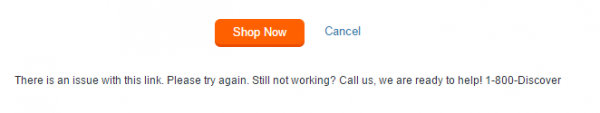
That morning, I had an issue where I could not click-through the portal to order from every vendor listed on Discover. I follow through using my standard measures to have an order track and it was creating problems.
The Issue:
For whatever reason, Discover could not open the links and timed out and came up with the error screenshot above. Typically, there are no problems using my method. If the link does not open I would be alerted on the top right of the browser:
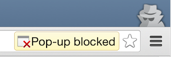
Then you give the option to open the allow the pop up links:
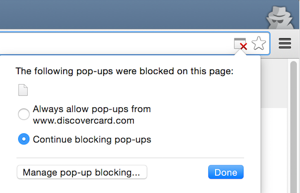
So I tell it to allow the pop up and I go on my merry way and the order tracks and we are good to go.
What Happened?
What I should have done was not force the situation because the method always worked. To “fix” it I logged in non incognito mode to change settings in Google Chrome and allowed pop ups and went through the portal and then it “worked.” We are now past the grace period of expectation where I will receive notification to my cash back. I am safe to assume that I will not be seeing the cash back. It’s too bad I didn’t pay with a Discover card, otherwise I could collect my $100.
Continue reading...
