

Remember when I told you how I spent over 6 hours selling gift cards? I had already put into place researching and buying things to speed up the process. It is insane to type in gift card numbers and PINs manually each time.
So what’d I’ve done, spent about $100 and too much time for all these devices. One of my devices that I bought, I exchanged for a total of 3 times. First time it didn’t work. Second one was incompatible with my computers. Finally, on the third time it worked! I’m glad I did the purchases on eBay to buy from Newegg. I’m pretty sure I would have been sacked with an restocking fee that wasn’t assessed because of eBay.
UPC Scanner:
I bought this laser, UPC scanner for a little over $30 after taxes and shipping from Newegg:
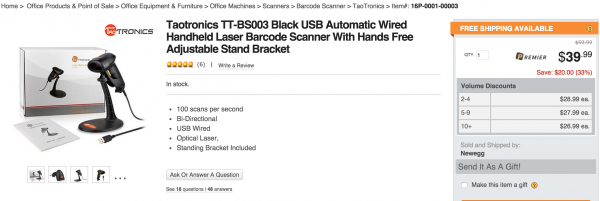
They raised the price. It’s a little cheap in quality, but it does the job. If you spend the money, there are other UPC scanners that are quicker in scanning and processing the gift cards. When I worked in retail, the retailer I worked for had Symbol scanners and they were amazingly fast and highly accurate at a close or far range. With the Taotronics UPC scanner, it takes a little bit to figure out the best angle to scan in the gift card.
You don’t need to buy a UPC scanner if you want to avoid clutter. There are cheap and free apps available for both Android and iPhone. I’m an Android user and I would use the app “Barcode Scanner” it’s free and does the job.
Just make sure on Barcode Scanner the batch mode is enabled.
https://saverocity.com/chasingthepoints/wp-content/uploads/sites/12/2015/02/chasing_the_points_post.jpg
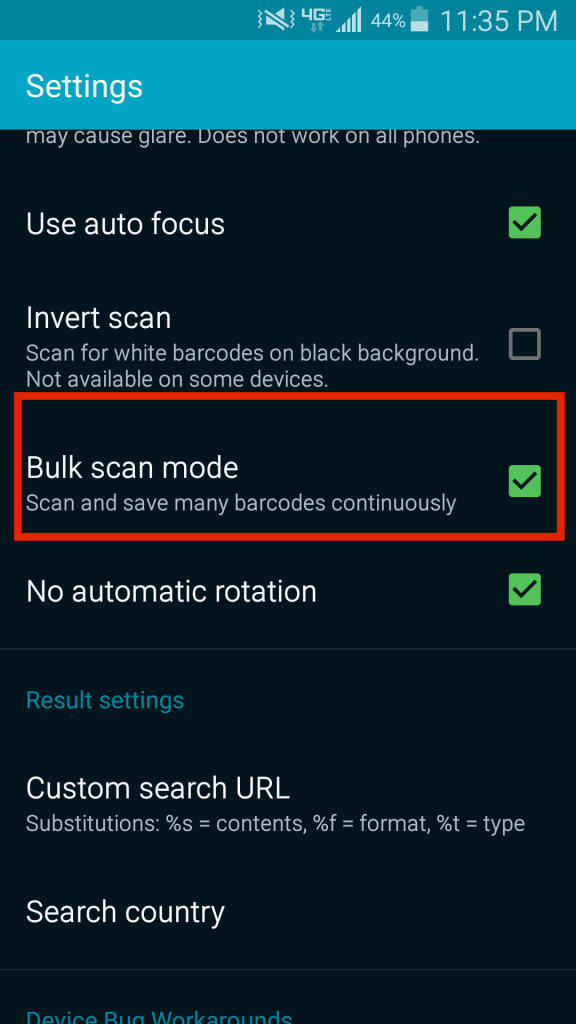
For iOS users thanks to @esthery for introducing me to this app. Beep. It’s also free.
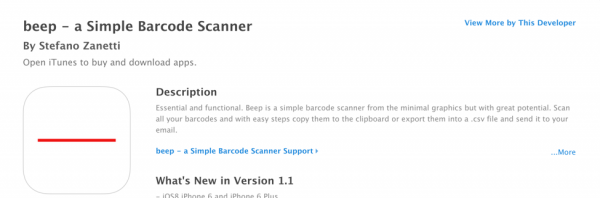
She has used it extensively with a great deal of success after our chat on the purposes of a UPC scanner.
The Second Device:
In the aforementioned post, Kyle left me a scathing comment. He said:
Hopefully no potential future employer ever reads this. It’s like watching a first grader try to run a business.
72 cards should only take you an hour and that would include removing the sticker and glue from the back. You said you could have done 19 orders which I take to mean 19 different brands. Odds are that most of those brands could have been e-cards if not on cardpool then on zen or raise.
If you want to engage in business activity without business tools that’s fine, but a flat bed scanner, adobe acrobat pro, OCR and this
http://www.amazon.com/Scotty-Peeler-Label-Sticker-Removers/dp/B0068QIQVA/ref=sr_1_16?ie=UTF8&qid=1431368095&sr=8-16&keywords=glue+remover
would have saved you hours of your life.
Ouch that hurt. But at least he provided constructive criticism in making the process better. That I appreciate. I bought those scrapers he mentioned and they’re pretty amazing. Thanks Kyle. I used to use a knife and that was really dangerous.

Most of the stickers were pushed off really quickly and no mess. The downside is the backs of the card are sticky, but I’ll deal with that.
Why Own These Devices?
It’s because you can increase your effectiveness and accuracy. Accuracy is paramount in gift card churning, I’ve fat fingered far too many gift cards on Giftcard Zen and they come back and tell me the gift card is invalid and I have to correct it.
The one thing these technological devices won’t do for you is tell you the denominations, PIN numbers, and sometimes brand. So you still need to manually enter that information.
Now that I’ve spent enough time with the devices, my time spent getting all the cards into the system is very quick. The only slow part now is opening all the packaging for the gift cards. I’ve had some of these toys in place and this is why my activities (which I still have to log) into our 20kChallenge is so low compared to every one else. I started to scan all my cards and pump them into my spreadsheet faster. This method is faster, cheaper, and less of a physical footprint than Kyle’s method since a flat bed scanners can be big and Adobe Acrobat for the OCR can be pricey.
And if you’ve made it this far, I bought a third device and since it’s not my idea and keeping in line with the Forum rules, I can’t say anything, but after reading the above, put your thinking cap on. Think about how gift cards are redeemed in store and you should be able to figure it out. See you on the forums if you want more information.
Continue reading...
