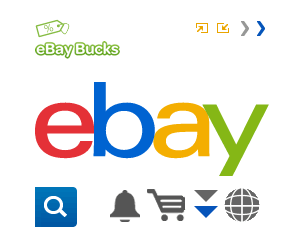
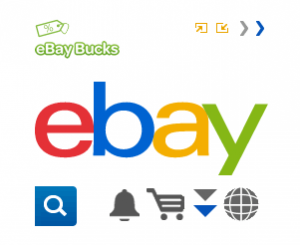
Some Background:
Earlier this year, PayPal Digital Gifts emerged as a reseller to gift cards on eBay and it has been nice to have another vendor to purchase gift cards on eBay. The vendors being: GiftCardMall, SVMGiftCards, Cardency, and PayPal Digital Gifts. The first three really focus on physical gift cards, while PayPal’s store is mostly digital gift cards. For new gift card churners, PayPal’s deals will not help many due to the fact that many exchanges impose a “fee” for selling electronic gift cards. If you’re a bulk seller, it is not an issue.
I have largely written off PayPal Digital Gifts as a waste of time, despite all the frequent deals they keep posting, because I could never check out. Here is the familiar error message:
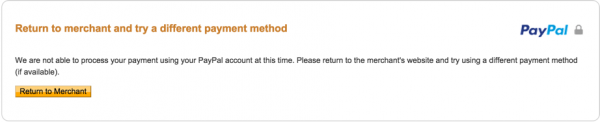
It’s an endless loop and leads to no where. You call up PayPal and eBay and they point fingers at each other and nothing works.
Velocity:
Buried in each listing, PayPal Digital Gifts actually has an unspecified velocity limit. Here it is verbatim with my emphasis:
To purchase a gift card (“Digital Gift”) from the PayPal Digital Gifts store (“Store”) you must have a valid U.S. PayPal account. Use of this website and the Store constitutes acceptance of the PayPal User Agreement, the PayPal Privacy Policy and any other legal agreements that apply to you as a PayPal account holder. PayPal reserves the right to delay or decline purchases for any reason. Limits may apply to the amount and number of Digital Gifts you can buy. Electronic delivery only. PayPal is not responsible for any loss or damage resulting from lost or stolen Digital Gifts or use without permission. PayPal makes no warranties, express or implied, with respect to the Digital Gifts and disclaims any warranty to the fullest extent available. No returns or refunds accepted. You may only send Digital Gifts using this Store to someone in the U.S. For a dispute with any Digital Gift retailer, you release PayPal (and its affiliates and subsidiaries, officers, directors, employees and agents) from any and all claims connected with such dispute.
That is why you are forced with a different payment method error message. There are actually 2 velocity limits that PayPal Digital Gifts imposes that you will soon see.
The Limits:
Velocity Limit #1
Way back in March, I ordered a lot of Staples gift cards without a hitch. I tried a few days later and kept hitting that brick wall. A few weeks later, I was able to order a Sears gift card after some PayPal intervention. I constantly tried ordering more gift cards, but it never worked and that is when I decided I will no longer purchase gift cards from PayPal, until the most recent Staples deal the 15% off $200 gift card.
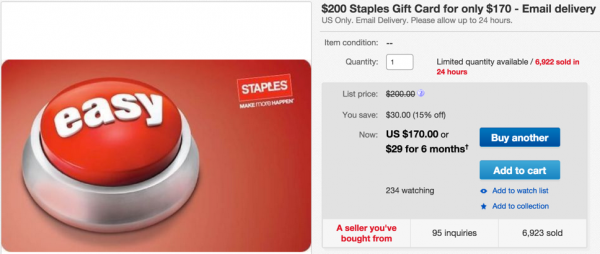
I tried ordering the max of 5 at one time and had the error message and I was ready to give up again. That was when I decided to try ordering one at a time and all the orders went through. I then realized that was velocity limit number 1.

In the screenshot above, I ordered it as a separate transaction to play it safe because I haven’t had success in over a month. I believe the max denomination transaction is $500.

Screenshot Of 5 Separate Orders
Velocity Limit #2
The second velocity limit ties in with their terms. This one, I need your help on determining. You have a $1000 purchase limit with PayPal Digital Gifts. I don’t know when it resets, and this is where I need your help in crowdsourcing the reset time.
How do I know it’s $1000?
I purchased 5 discounted Staples gift cards for a total $850. Below are the screenshots that will show you as soon as I cross $1000 I get the dreaded error message.
With the $150 allowance, I set up the cart for just $150 and it will allow me to check out:

Here it is crossing $1000 total and I get that error message:

Another screenshot that displays crossing the $1000 purchase limit:

What You Need To Do
Now that you know the velocity limits, you will need to be cognizant of how much you purchase in that time frame. I will play around eBay in the next few days and keep track to see when my limit resets so I can make my next order with PayPal Digital Gifts. You can instantly tell if you can check out successfully or not is when you see the green “Confirm & Pay” button. If you see the blue “Continue” button, try playing around with your order total.
Continue reading...
