tmount
Administrator

There’s a super awesome deal going on now, that gives you 20% back on Amazon Purchases, up to $100 back, if you pay with at least one American Express Membership Rewards point. Doctor of Credit has a great and updated post on the deal. But as I was going through Amazon, I realized I’d never linked my accounts, as a result, I couldn’t use Membership Rewards Points on Amazon!
How to use Membership Rewards Points on Amazon
Linking is fairly easy to do, first you want to go to Amazon.com/Membership Rewards

You’ve still got a few steps to go through though.
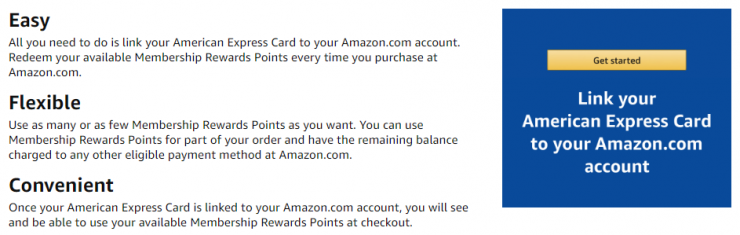
You’ll want to click that Get Started link, then you’ll see the following screen:
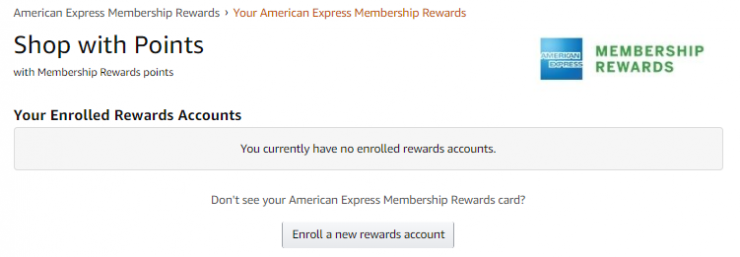
Once you decide to add an account, you’ll need to enter your name and your credit card number:
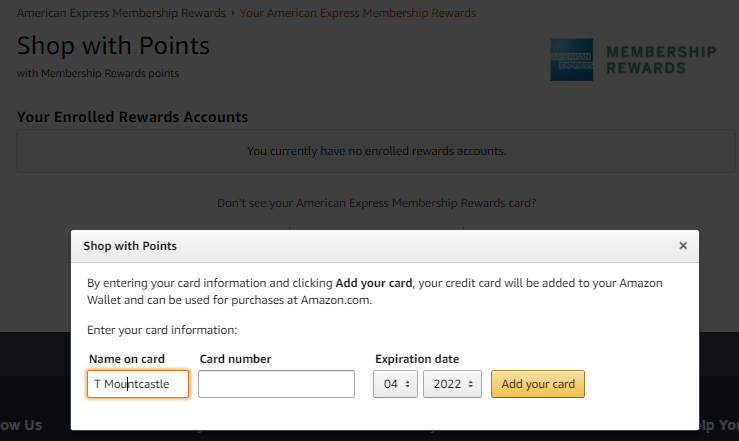
From there you’ll have to confirm address, then provide just a bit more info:
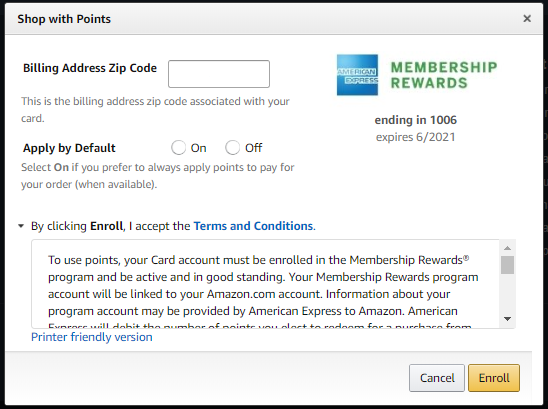
Once you’ve enrolled, you’ll just need to select an American Express card to pay with, then you should have the option to pay with points.
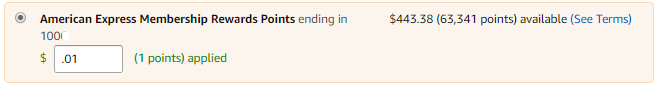
Wrapping Up
Hopefully this provides a pretty easy to follow way to link your American Express Membership Rewards card to your Amazon account. More importantly, hopefully this provides you a way of maximizing some of the incredible opportunities like the 20% off purchases, up to $100 back deal that is currently happening. But I’d imagine there are so many more awesome deals to come!
Continue reading...
