

In the last twelve months, Amazon has been making changes to how sellers sell on the platform. At a high level they started to gate certain categories where you need to submit documentation to sell in that particular category.
If you are expanding your business and are looking to expand into other categories, finding your application status can be convoluted. If you go into the message section or case log, sometimes you will not find your application. Sometimes, they will not notify you that you were approved for the category.
Step By Step Guide
Below are the screenshots and instructions to see your status:
Step 1: Go to “Add A Product”
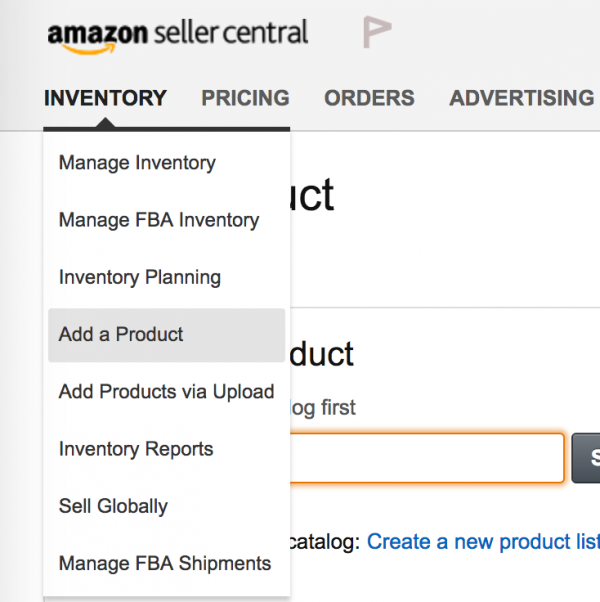
Step 2: Click on “Selling application status” link in the red box
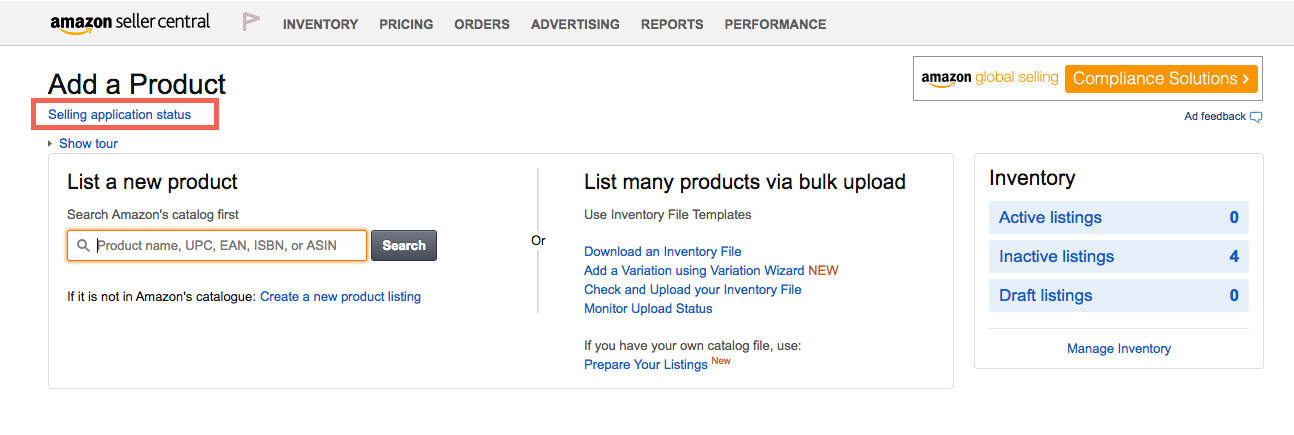
Step 3: View your applications
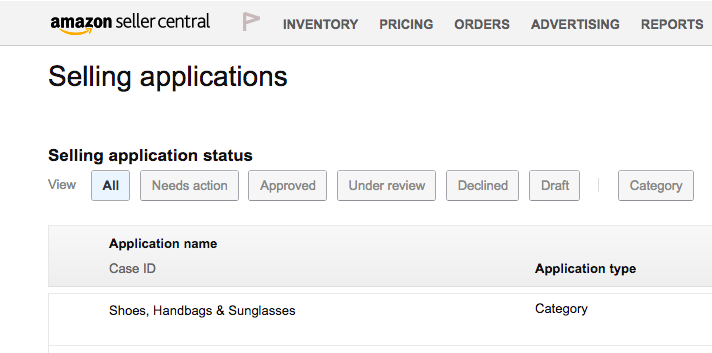
While there, you may view your applications’ statuses as well as previous approved categories. This is handy to see if you are approved for a certain category or brand to make sure you have proper permissions to sell especially with the new brand restrictions.
Continue reading...
