There are plenty of tools and apps out there that will assist you in your efforts to reselling efforts. For me, my go to app is the Amazon Seller App. I will let Trevor walk you through the app in his part 1 and part 2. What I will explain in this post is to supercharge the app.
Using the same example that Trevor posted which is the Starbucks 54 count K cup house blend I will walk you through what he did, but on your computer. The following steps are done on a MacBook Pro, but should easily work with a Windows computer even the Chrome OS as well.
Software Requirements:
- Google Chrome
- ARC Welder
- Amazon APK
ARC Welder
I will make the assumption you already have Google Chrome and know how to install so we will jump straight into the ARC Welder. ARC Welder is a tool that let’s you test your Android apps on your Windows, Mac, or Chromebook. All you need to do is add the extension to Chrome. Once installed you will need to locate the little guy
![]()
After you launch ARC Welder you will see this screen:

You will need to find your Amazon APK. I have not used the latest Amazon App version. I have been using 3.2.0. You can download it here from my Google Drive. After you load the APK, you will see:
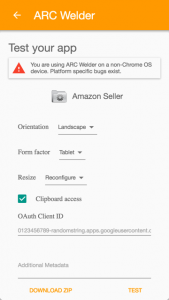
For best results you want to change the settings to:
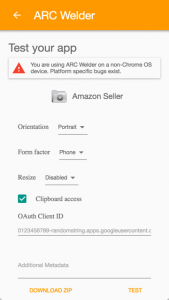
I use the Form factor as “phone,” but any of the other options work. You want to keep it portrait because landscape does not play nicely. I also disabled the resize because sometimes the resize zooms into a segment of the app and makes it almost unusable. Once you configure ARC Welder, you can click on Test. *A Step is missing from this guide asking where you can
Amazon Seller App
You will be greeted with the friendly marketplace screen where you will need to log in
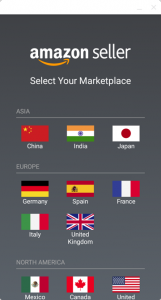
After you log in, you will be able to use the app just like you would on the phone.
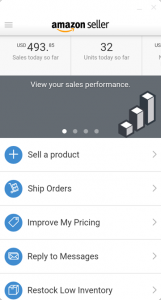
What You Need To Know
- ARC Welder + Amazon Seller App is still buggy. If you have multiple monitors and click and drag between the screens the app messes up. So far, the best way to fix it is to reload the app
- To move back to the previous screen, hit the “ESC” key
- You can copy and paste between your computer and the app, click and hold the text or the text field to copy or paste.
Real World Example
I searched “starbucks k cup house blend” and saw the below results
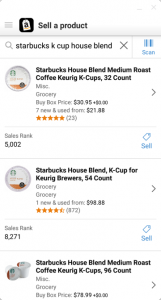
Clicking into the details you can see
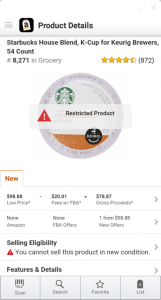
Why Is This Important?
Using your phone while you source when you’re away from home is great, but if you multitask with additional windows/tabs finding a lead will be easier when you can pop it into the Amazon Seller App without going to the phone. It works out better in the app because it tells you what the sales rank is without going into each individual product listing on Amazon.
Happy Selling!
Great idea! It definitely speeds the process up, being able to search on the app with a real keyboard!
Thanks! It definitely does. It makes looking up the search history so much easier after you scan it in stores
Awesome idea!
thanks!